Static Route Settings
Static routes are aliases which are able to receive mail and perform a pre-defined action directly on the server. In Static Route Settings you can set the static route alias settings.
Info tab
![]() In General section, enter the short description of the account.
In General section, enter the short description of the account.
![]() In Action section, expand the drop-down menu and choose one of the following actions:
In Action section, expand the drop-down menu and choose one of the following actions:
-
Forward To Address: all messages will be forwarded to an address. Specify the address in the Value field
-
Forward To Domain: all messages will be forwarded to a domain, the alias of the recipient will be preserved. Specify the domain in the Value field
-
Forward to Host: all messages will be sent to the specified host machine. It can be a host name or IP address. Specify the host or IP address in the Value field
-
Deliver to This Domain: all messages will be delivered to a domain without any other filtering. Use case: to check all messages for external filters and then deliver to the recipient. Specify the domain in the Value field
-
Delete: all messages will be deleted.
In the Forward to field, enter the email address that will be used to save or archive all messages which meet the filter criteria
![]() Check Enable rules checkbox to enable the rules settings.
Check Enable rules checkbox to enable the rules settings.
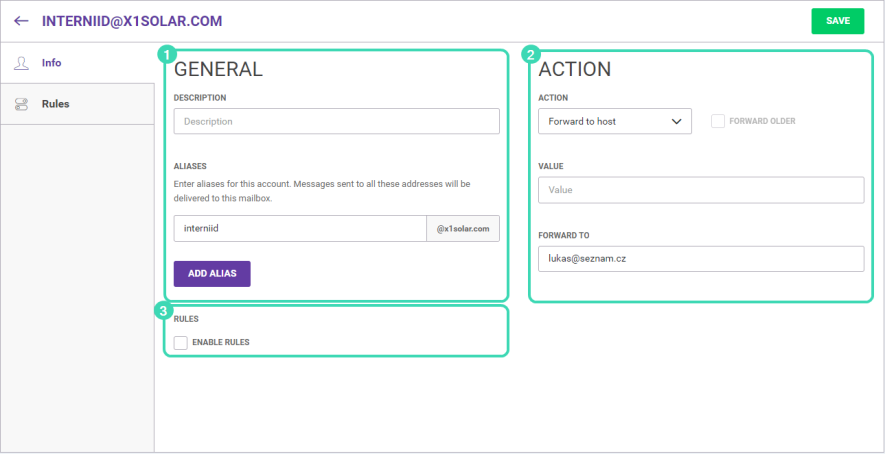
Figure. Info tab in Static route.
Rules tab
The Rules tab allows to set the rules.
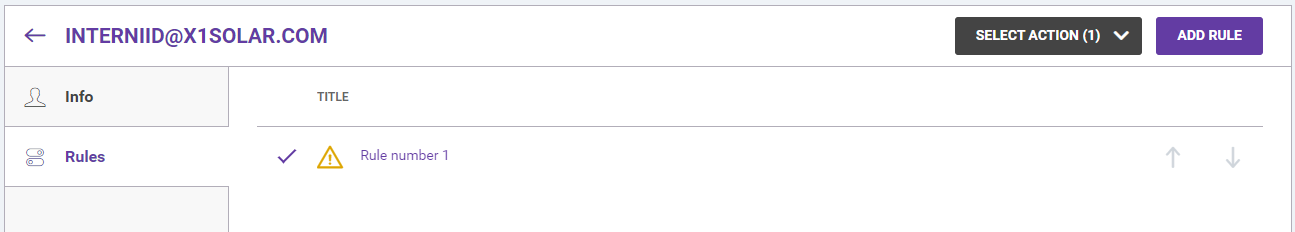
Figure. Rules tab in static route.
For more information, see Rules.

